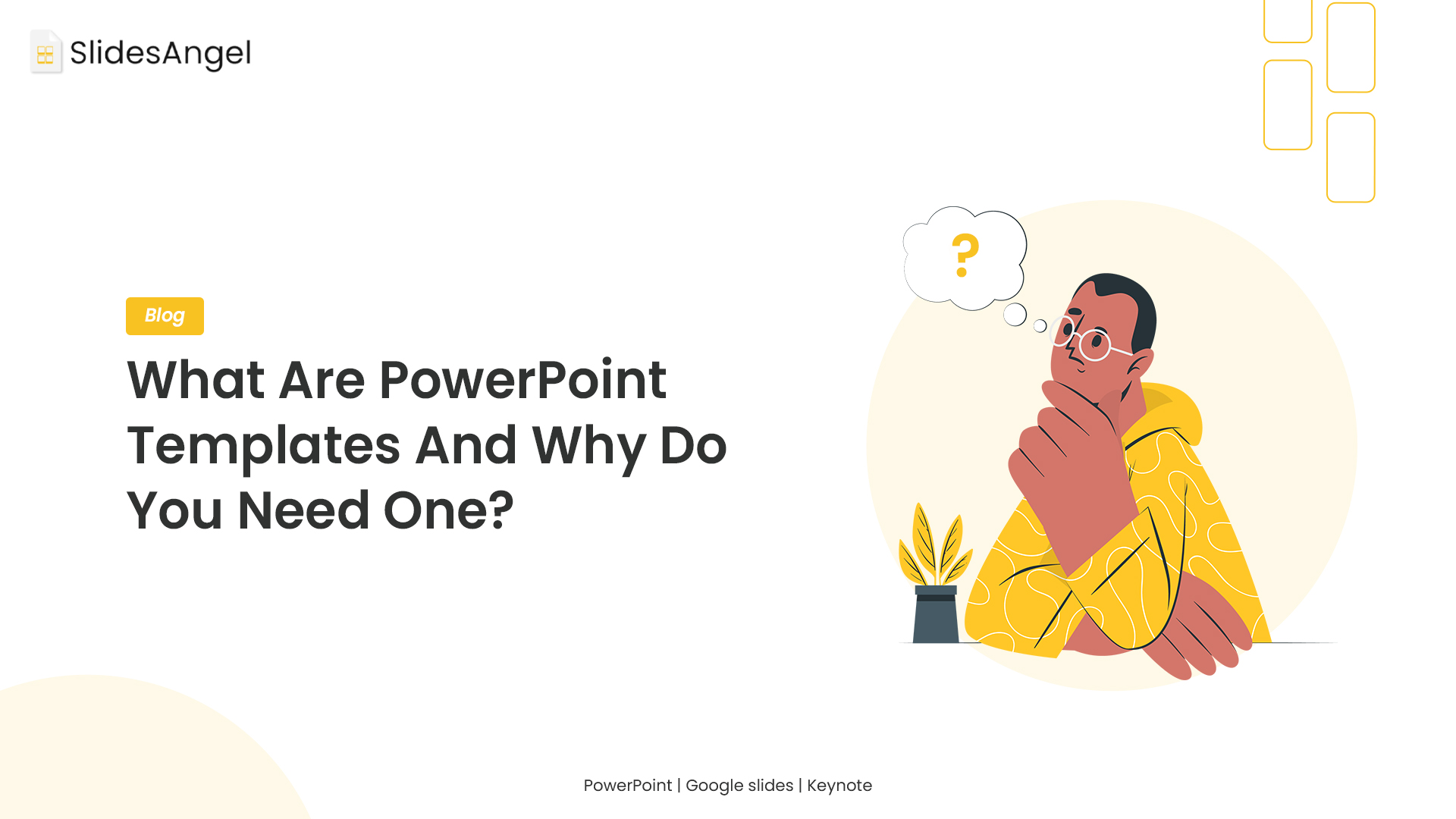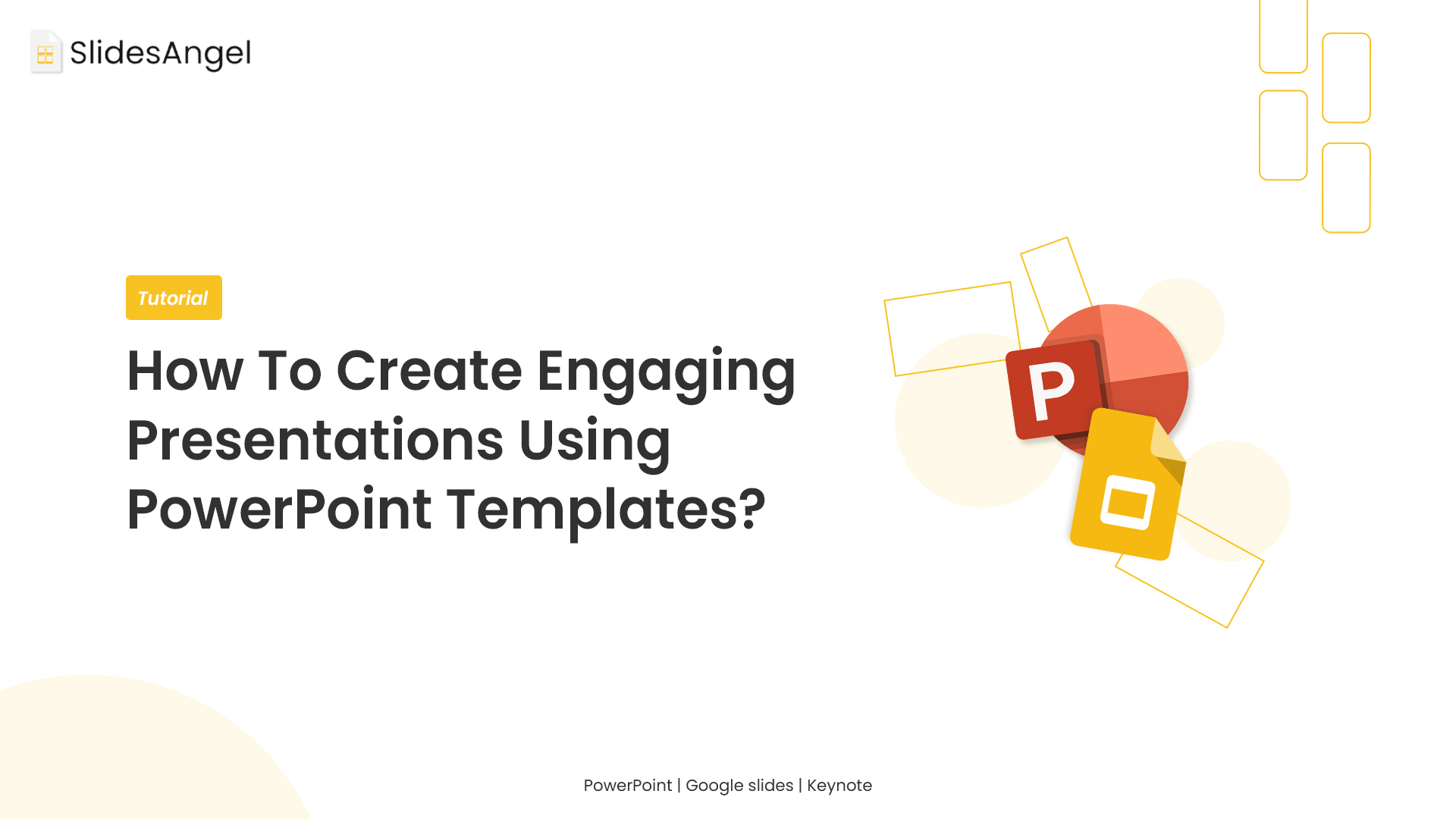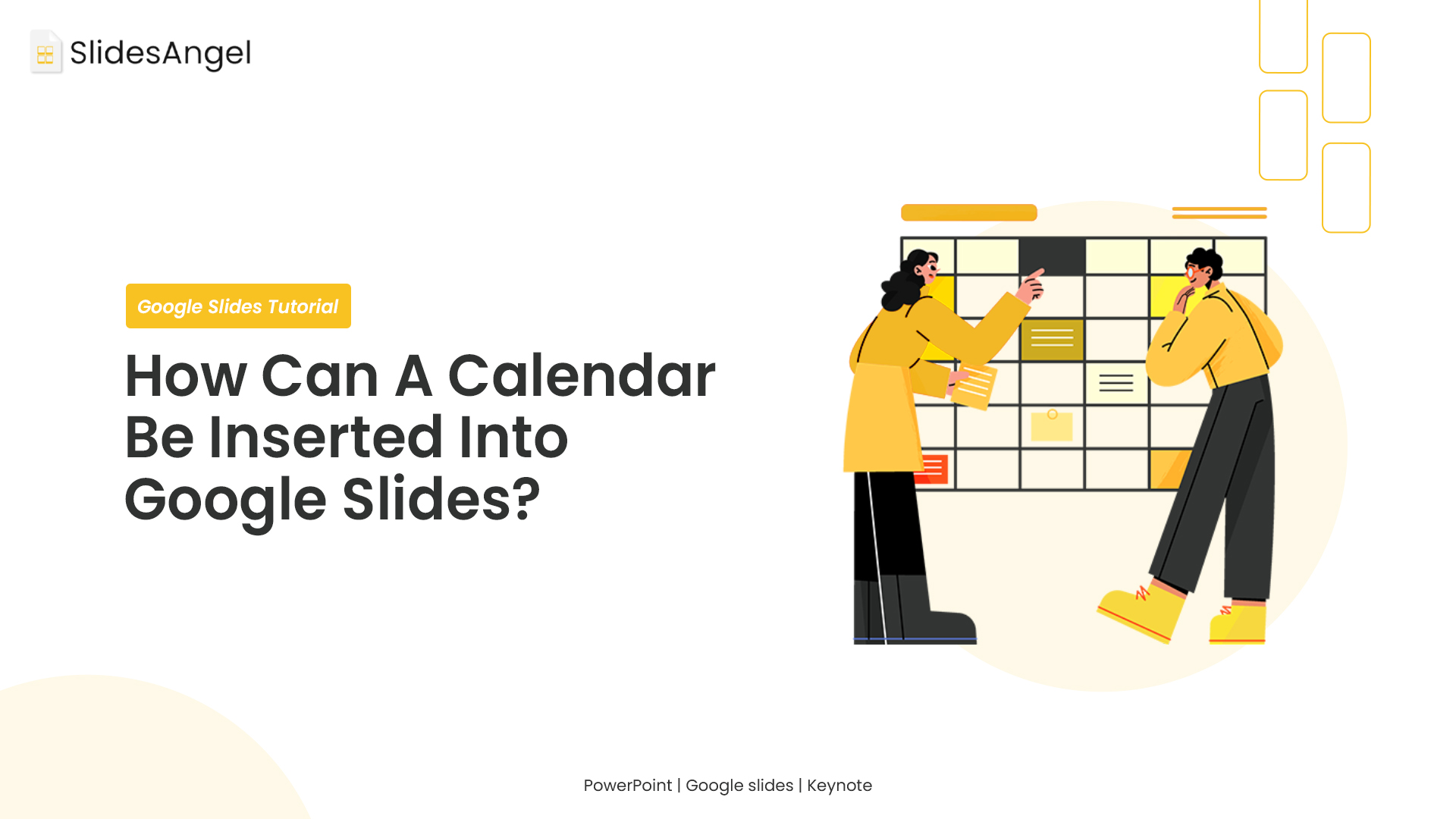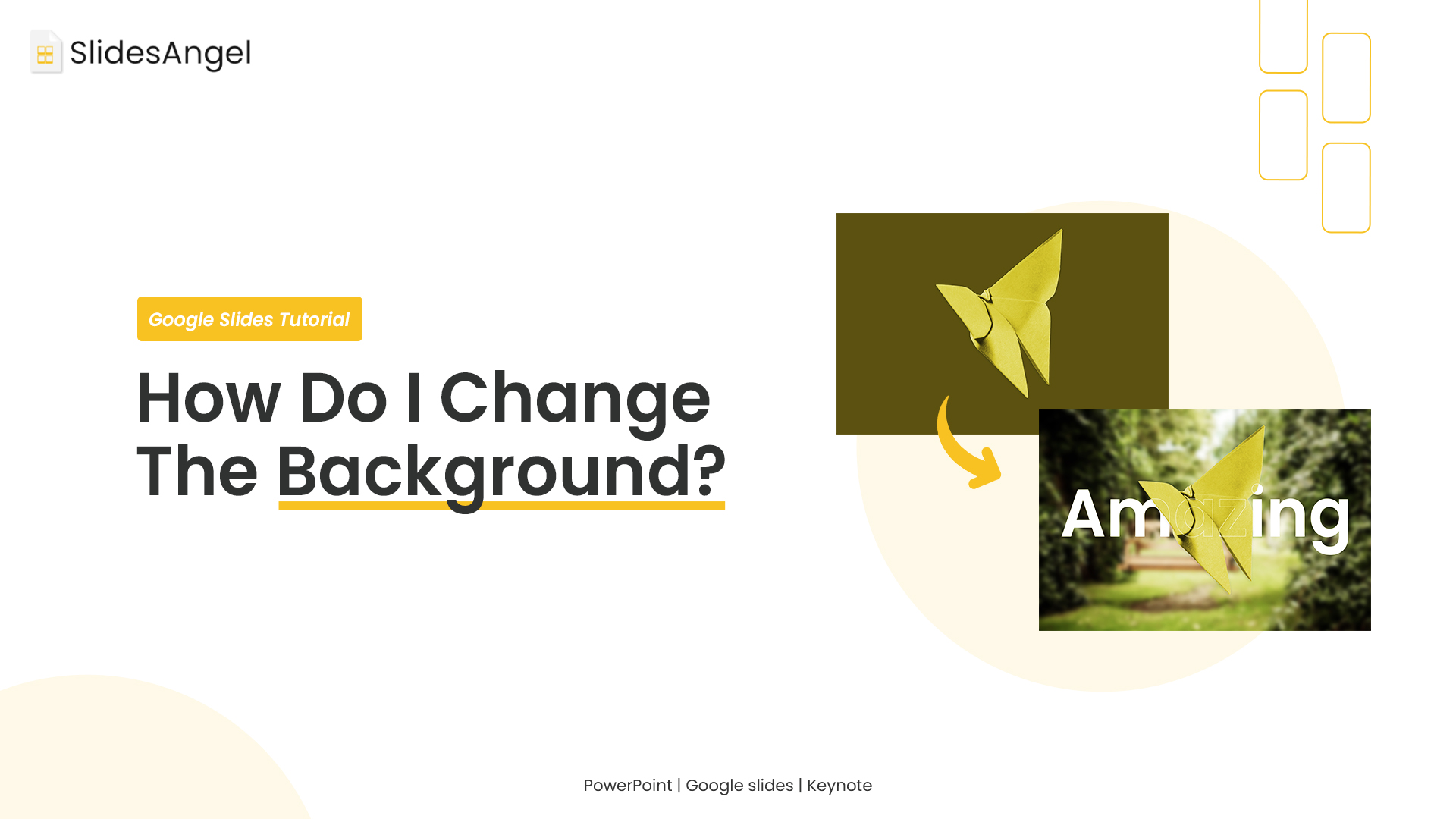A fantastic method to make creating and editing your PowerPoint presentations quick and simple is to use well-designed templates. However, if your template is not constructed properly, using PowerPoint might become very challenging. If you use PowerPoint frequently, like we do, you’ll want to make sure your template is in excellent condition. This is due to the fact that a subpar template can cause you to lose sleep over it. And let’s begin by putting all of our bases covered. Time-saving Tip: If you are creating a template, you can save a tonne of time by first purchasing a reputable template online, then customising it to fit your needs. Read the template guide here to find out the four greatest locations to find high-quality PowerPoint templates and why you should use them. What are PowerPoint templates? A PowerPoint template is “a pattern or blueprint of a slide or series of… read more
admin
Webinars are a crucial tool that businesses are using to communicate with their clients directly, to enlighten and educate, to keep up relationships, and even to establish a brand. They’re also fantastic list-building tools, whether you use them as lead magnets that last forever or as live lead magnets. Additionally, webinars are a useful tool for online learning, which is crucial in a crisis like the one we’re in right now when people are working from home and seeking out educational opportunities and staying current. A webinar can be conducted effectively utilising presentations because they enable the speaker to tell their story using visual aids and assist the audience in visualising the material being covered. The processes for developing an excellent webinar presentation, as well as crucial components, are covered in our guide below. How To Make a High-Converting Webinar Presentation In 7 Easy Steps: Planning and care must go… read more
If you frequently use PowerPoint to create business presentations, you’ve probably noticed that there aren’t enough PowerPoint templates in the library to meet all of your demands. As it turns out, you can create your own PowerPoint template whenever you like, so all you have to do is open it the next time you need to create a presentation that looks similar. We’ll discover how to make a PowerPoint template in this blog post. In this blog, we’ll talk about A PowerPoint template: What Is It? What Makes a PowerPoint Template Useful? How Do I Make a template For PowerPoint? What is a PowerPoint template? A .pptx file that serves as a blueprint for a slide or set of slides is known as a PowerPoint template. Layouts, colour schemes, backdrops, fonts, shapes, and even content can all be found in templates. You can make, store, and reuse your own presentation… read more
The addition of a calendar to a Google Slides presentation is a useful approach to emphasise significant milestones and events in your presentation, even if many users prefer to schedule their chores with Google Calendar. In this lesson, we’ll quickly go through how to insert a calendar in Google Slides. How To Insert a Calendar Using a Template in Google Slides We have the Google Slides-compatible 2023 Calendar Template downloaded for this tutorial. For your presentations, 2023 Calendar Templates come in a variety of styles. To insert the downloaded calendar template, follow these steps. In Google Slides, launch the presentation to which you want to add the calendar template. Determine the space (where) between two slides. Choose File > Import Slides from the toolbar. Select the template file for the calendar. A new window will open, allowing you to choose the calendar months and slides you want to include in… read more
Google Slides is developing as a PowerPoint rival for Microsoft Office. It also provides a wide range of options for heavily customising the presentation’s appearance and feel. Selecting the proper presenting background is one such customization choice. Fortunately, Google Slides gives users a variety of unique background selections to add some flair to their presentations. What are the Backgrounds? The colour, gradient, or image that displays behind the slide’s content is known as the backdrop. By customising it, you may give it a distinctive appearance that reflects your subject or sense of fashion. You may spice up your Google Slides project and make the presentation look more fascinating and professional by using backgrounds on the slides. The traditional white background might occasionally come off as monotonous and stale. Background customisation is one of the techniques you may use in these situations to break up the monotony and make the presentation… read more